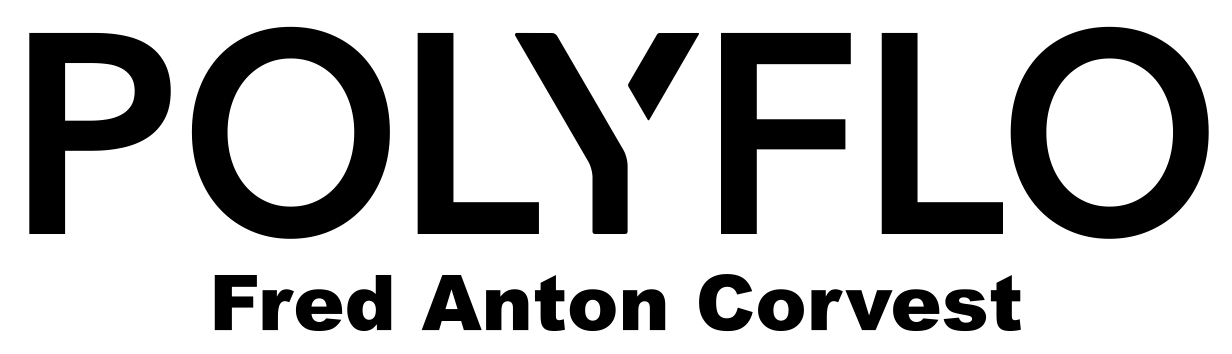

|
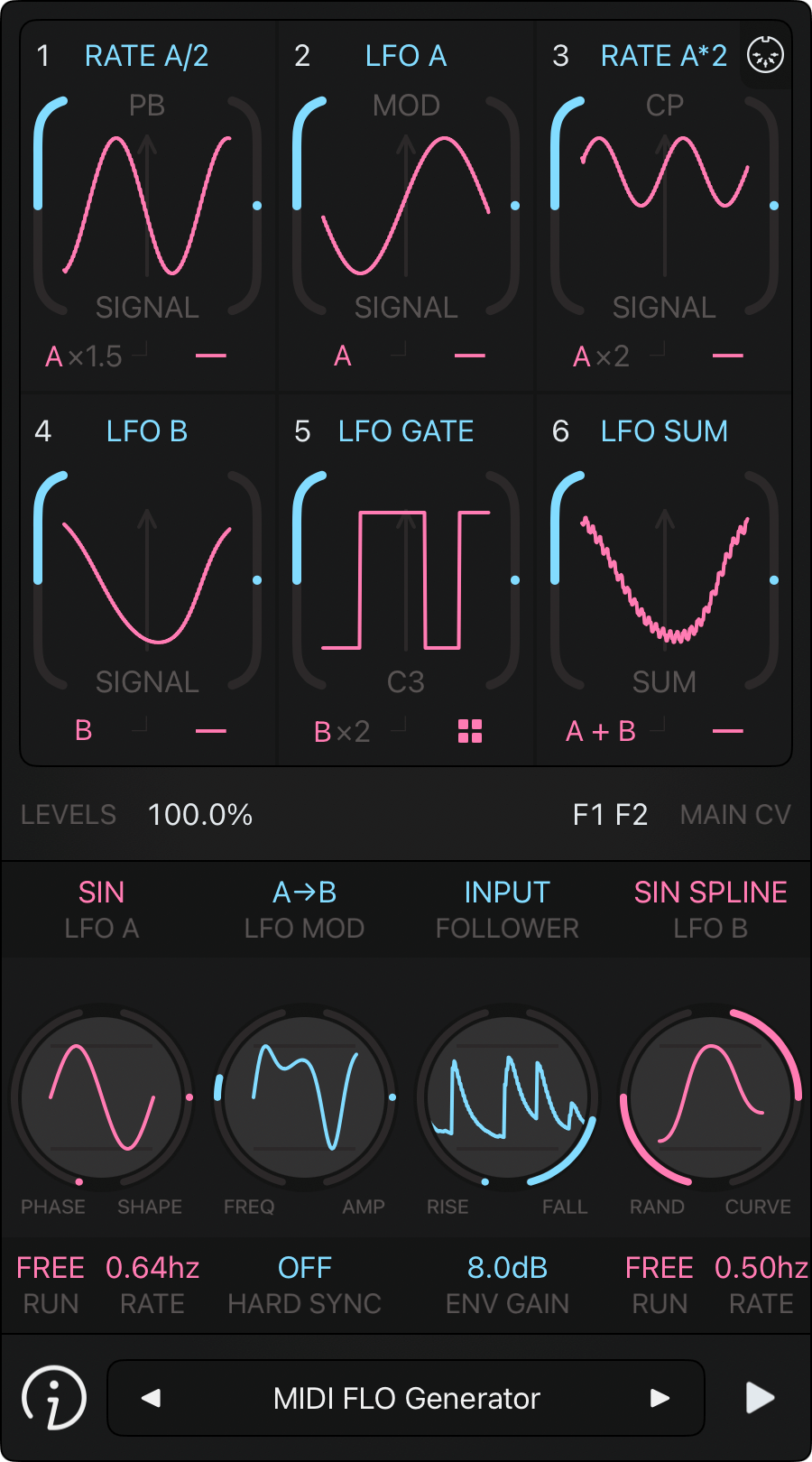 |
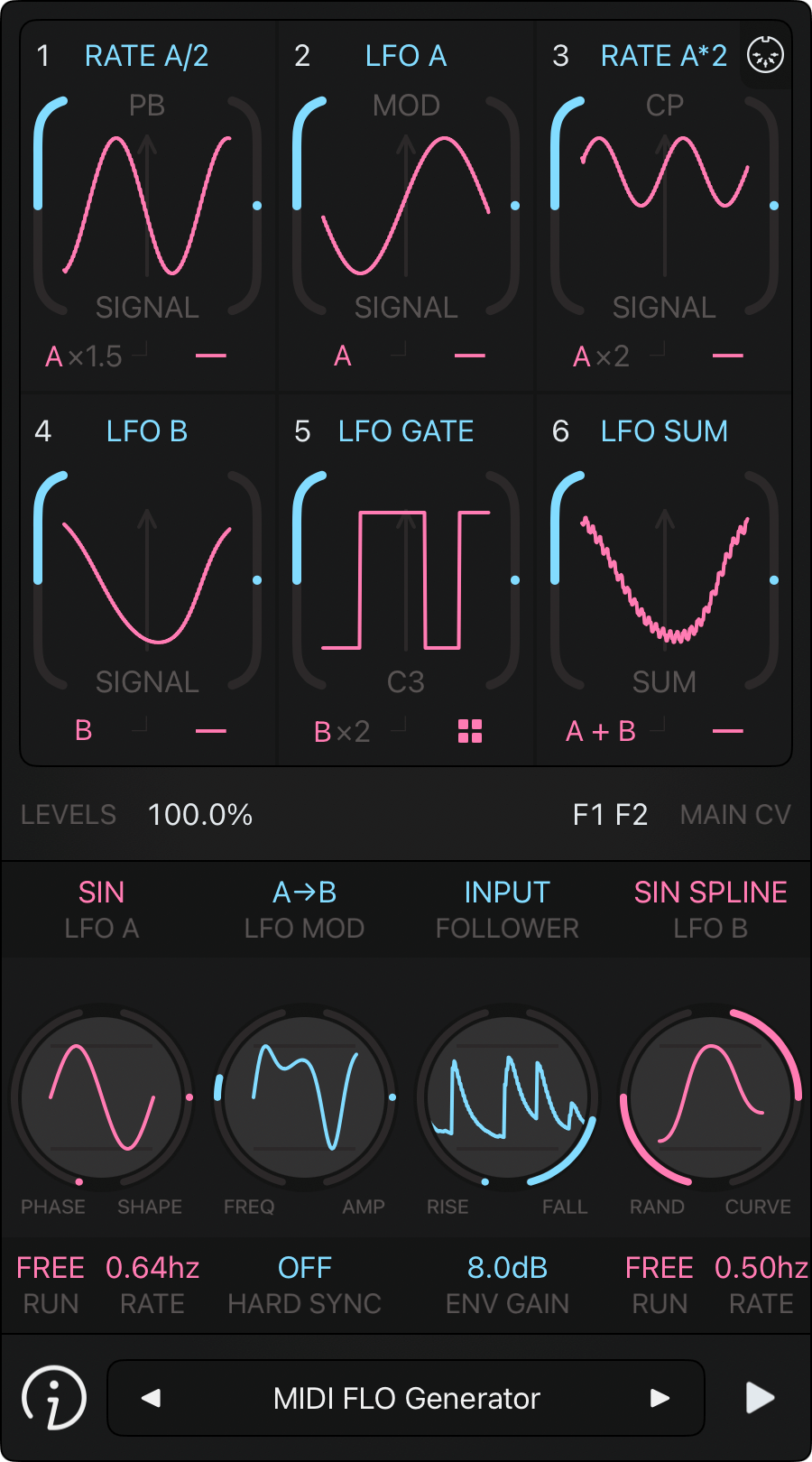 |
|
| |
| FAC Polyflo Tip jar (IAP) | |
Where Modulation Connects
FAC Polyflo is an AUv3 plugin for modulating and sequencing MIDI instruments and modular gear via control voltage. It outputs MIDI and analog CV simultaneously, making it well-suited for hybrid setups that combine digital and analog equipment.
The plugin includes two LFO generators offering 10 waveforms, including classic shapes and random spline, with support for cross-modulation and syncing. It also features an envelope follower that tracks audio FX input or an external sidechain. The generated signals, together with the host clock and MIDI input, are fed into six independent FLO(W) processors.
These processors combine, shape, and route inputs using math operations, conditional logic, and comparators. Each FLO includes individual polarity, division, and multiplication controls, providing deep and flexible modulation that balances chaotic creativity with precise timing.
Each FLO processor output is connected to its own output bus, enabling easy integration with hardware via DC-coupled audio interfaces like the Expert Sleepers ES-9. For simpler setups, FLO outputs can be routed to the stereo output. FAC Polyflo can also convert MIDI notes, pitch, and control changes into control voltages, making it a powerful MIDI-to-CV solution.
If you prefer to work exclusively with software, the plugin runs smoothly in software-only environments with full MIDI support, making it equally suited for purely digital workflows.
FAC Polyflo works as both an Audio Unit FX and MIDI FX, featuring a clean, touch-optimized interface with precise control and waveform visualization. It’s available as an AUv3 for iOS (iPad/iPhone), macOS, and Vision Pro, and requires a compatible AUv3 host app to run.
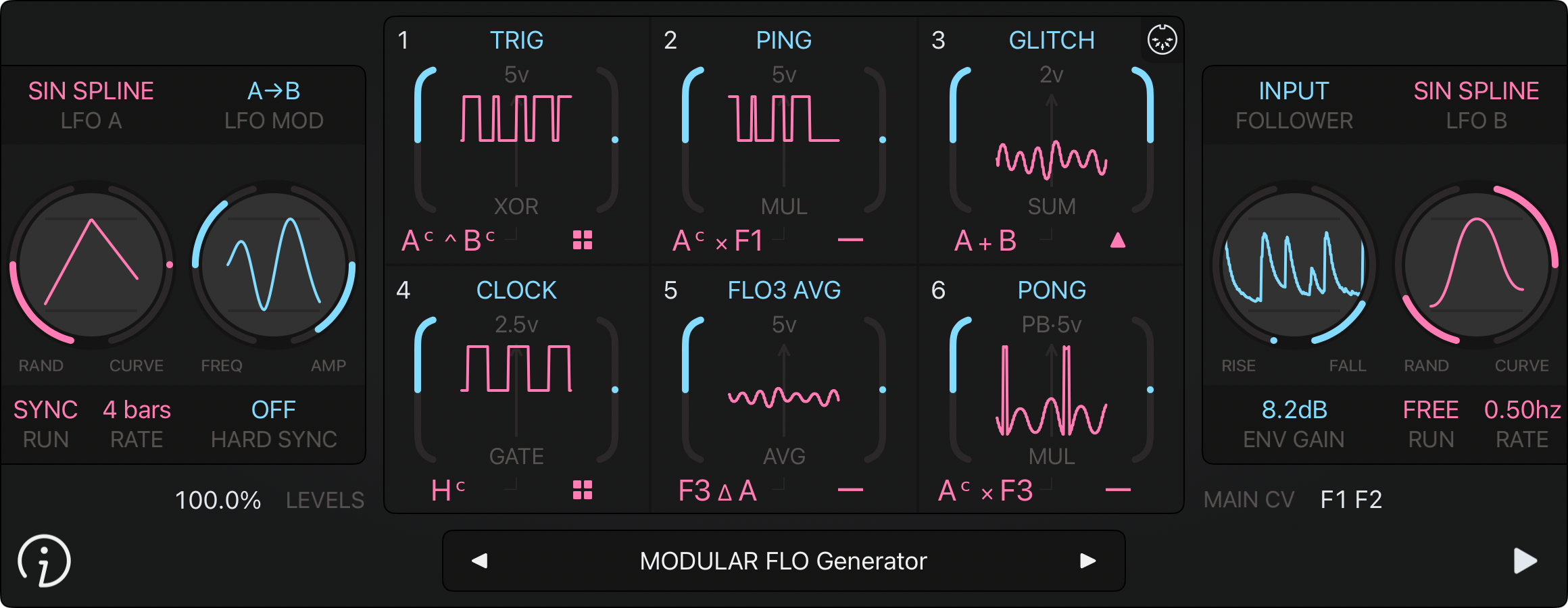
ⒶⒷ LFO Generators A, B
|
|
Ⓒ LFO Cross Modulation and Sync
|
Ⓓ Envelope Follower
The envelope follower is available in each FLO processor, either as a classic envelope for smooth, controlled modulation, or as a raw, untreated audio signal for more aggressive, unprocessed dynamic tracking |
Ⓔ FLO Processors The six independent processors all have the same controls:
|
|
Ⓕ Host Transport Bar Play Sync
|
Ⓖ Preset Button Ⓗ Info Button
|
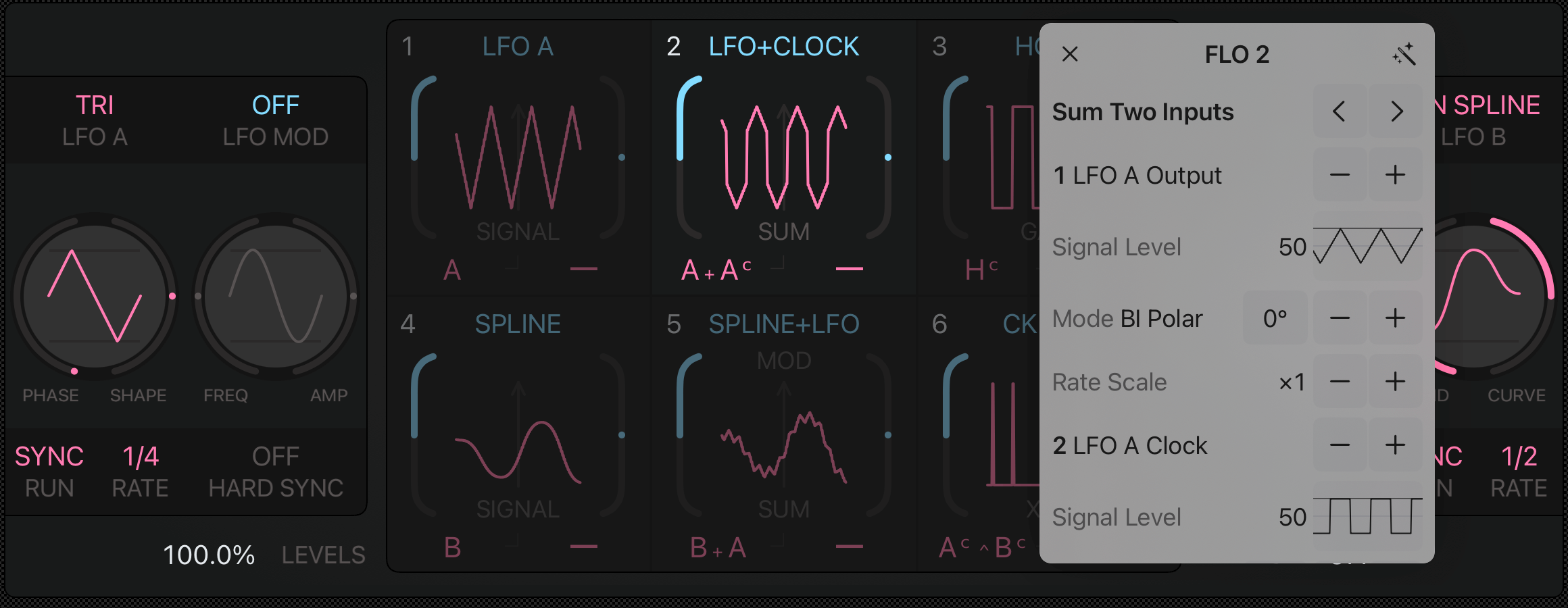
Floating FLO Processors Inspector View: Tap the summary button Ⓔ⑥ on any FLO processor to reveal the floating inspector view. This gives you access to the following options, which help you create different modulation or sequence outputs using operations with either 1 or 2 operands:
|
MIDI DEVICES: If your host does not provide a MIDI output connection to the plugin you can use an external or virtual MIDI device. Connecting to these devices via a plugin may cause timing jitter and latency due to the way the host handles synchronization and routing. Reducing the audio buffer size (64 samples) may help minimize timing fluctuations. For best results, always use the host’s built-in MIDI output routing when available
MULTIPLE OUTPUTS: Each FLO processor sends its audio to a separate output bus, labeled FLO 01 to FLO 06. In total, Polyflo offers 6 outputs via multi-output buses and 2 via the main stereo output.
HOST ROUTING: The plugin sends audio through these additional output buses, but routing is entirely handled by the host. It’s up to the host to receive these buses and provide a way for you to route them to mixer tracks or audio interface outputs. Check your host’s documentation for specific instructions on working with AUv3 multi-output plugins. AUM on iOS and Ableton Live on macOS provide an easy way to route bus outputs to audio interface outputs.
WARNING: FAC Polyflo outputs Control Voltage (CV) signals, which are low-frequency or DC. Only route these signals to a DC-coupled audio interface (e.g., Expert Sleepers ES-9, UAD Apollo, MOTU... See the list of available DC-coupled interfaces). Do not connect the output signal to speakers or AC-coupled inputs, as this can damage your system or hearing. FAC Polyflo is not liable for any damage to your equipment or materials
As with all FAC products, the interface has a unique sober look and provides a great user experience. The value of each knob can be monitored at any time. The knobs are very responsive, natural and follow a specific curve according to the parameter type
Preset Management
FAC Polyflo also comes with factory presets to provide you a source of inspiration to satisfy your needs in any situation you might require
The preset button provides common management features: loading, organization, saving, importing and exporting. The left and right arrows allow fast navigation shortcuts among all the presets (factory + user), a short press on the center label provides a detailed list of all the available presets, select the one you want to work with. On the other hand a long touch (hold) provides contextual operation
Creative Modulation Flow
MIDI to Control Voltage Convertor
MIDI Envelope Follower in Logic Pro for Mac
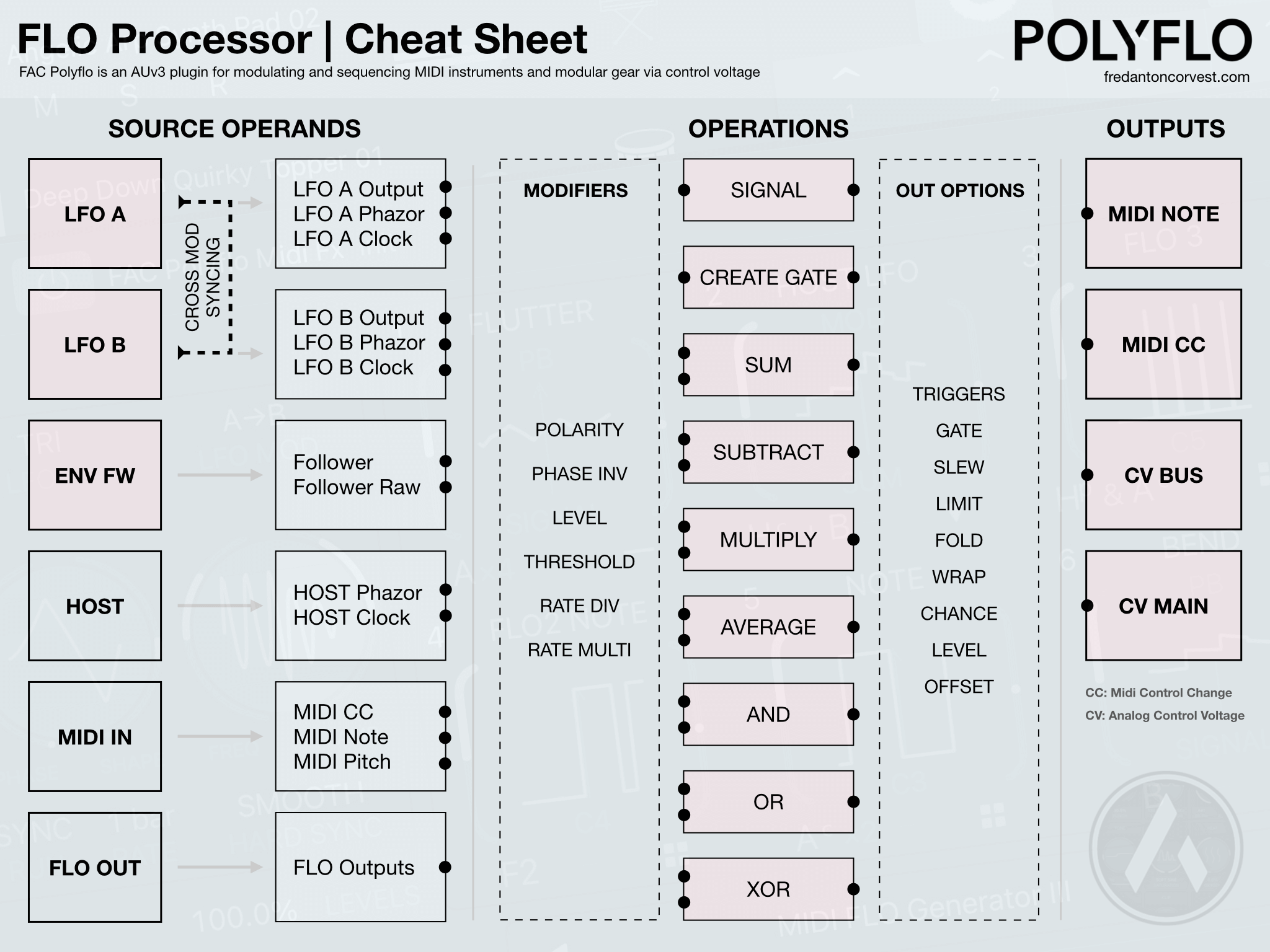
FAC Polyflo Cheat Sheet
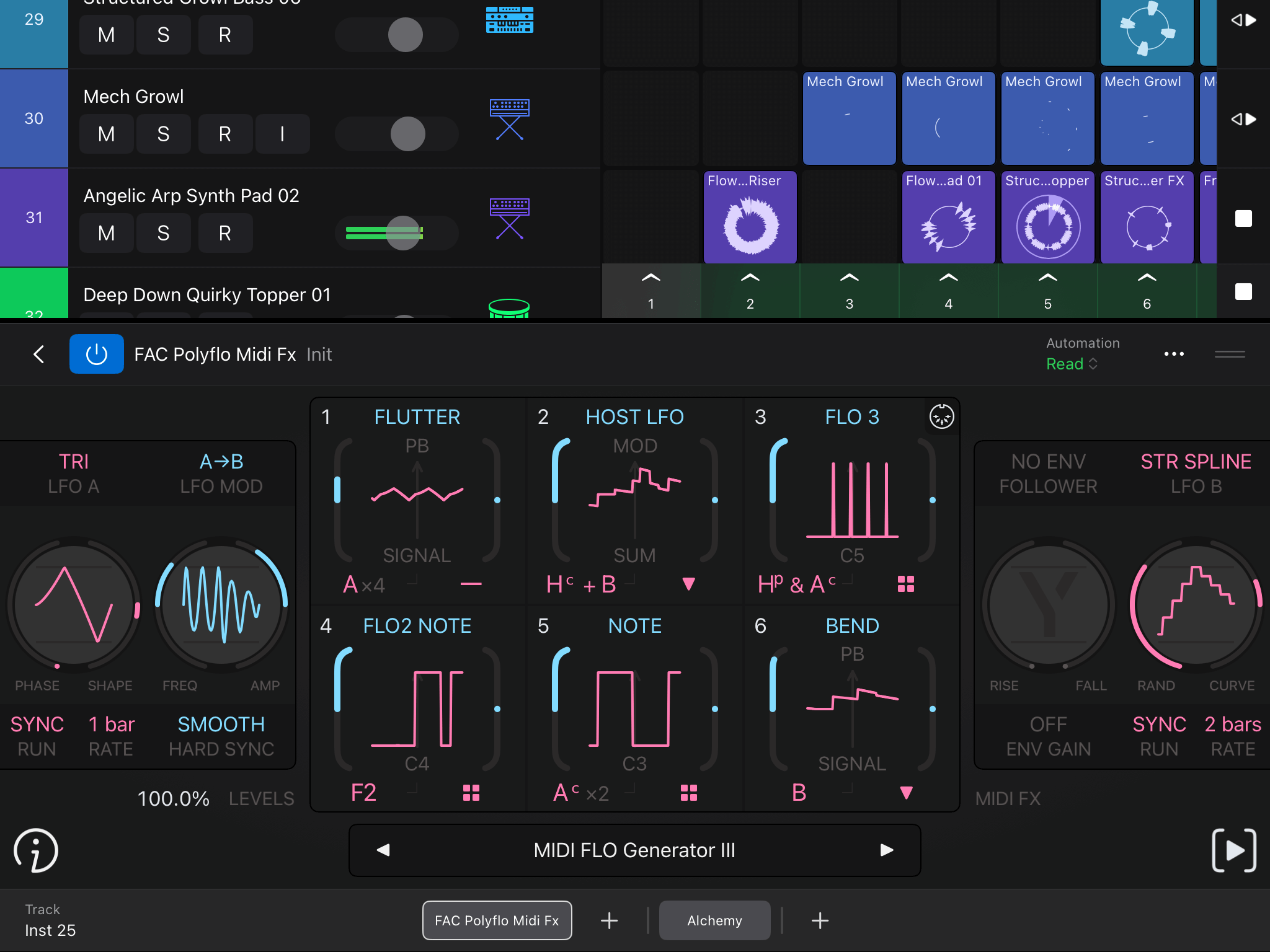
FAC Polyflo MIDI Fx - Logic Pro
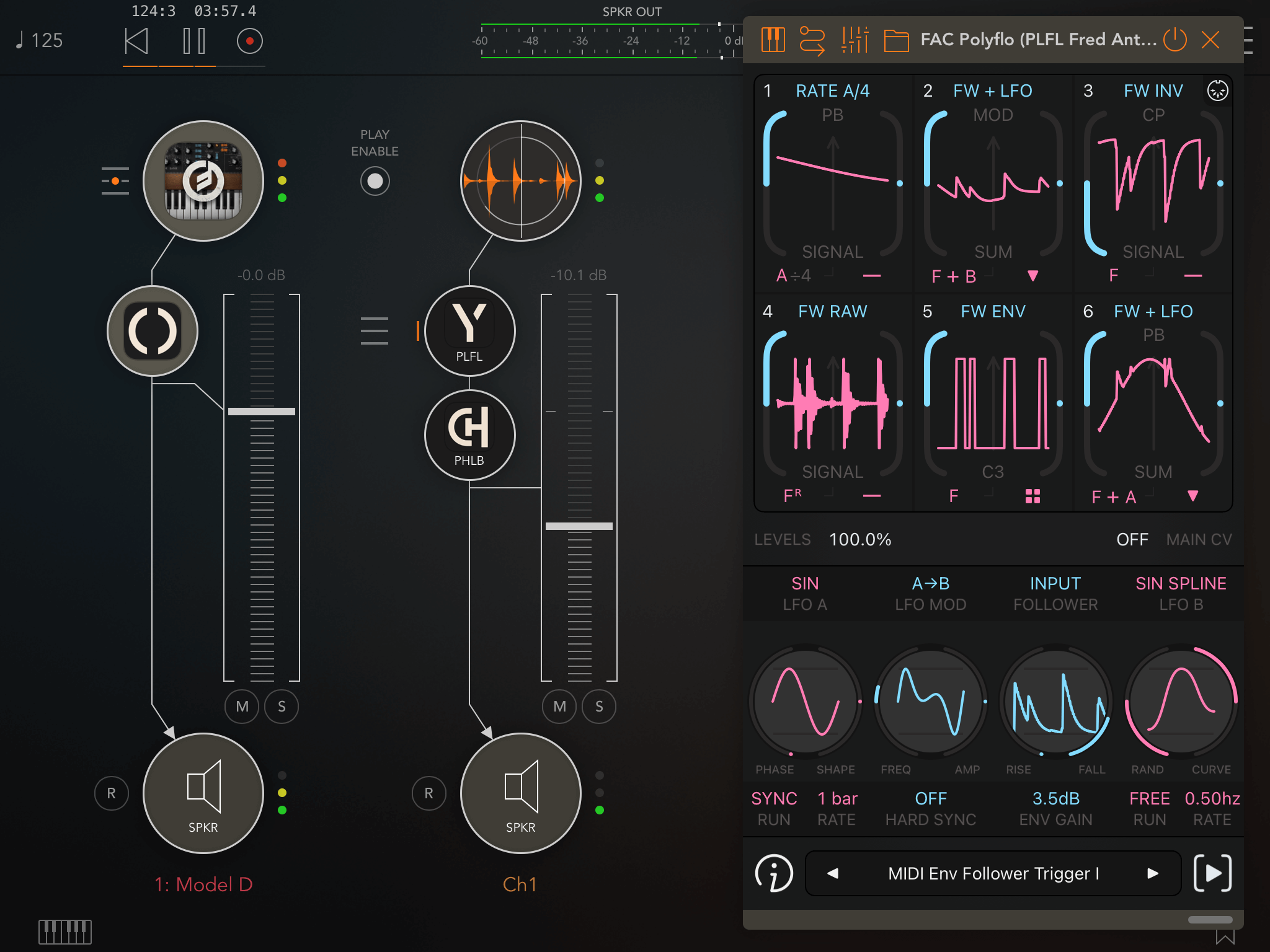
FAC Polyflo - AUM
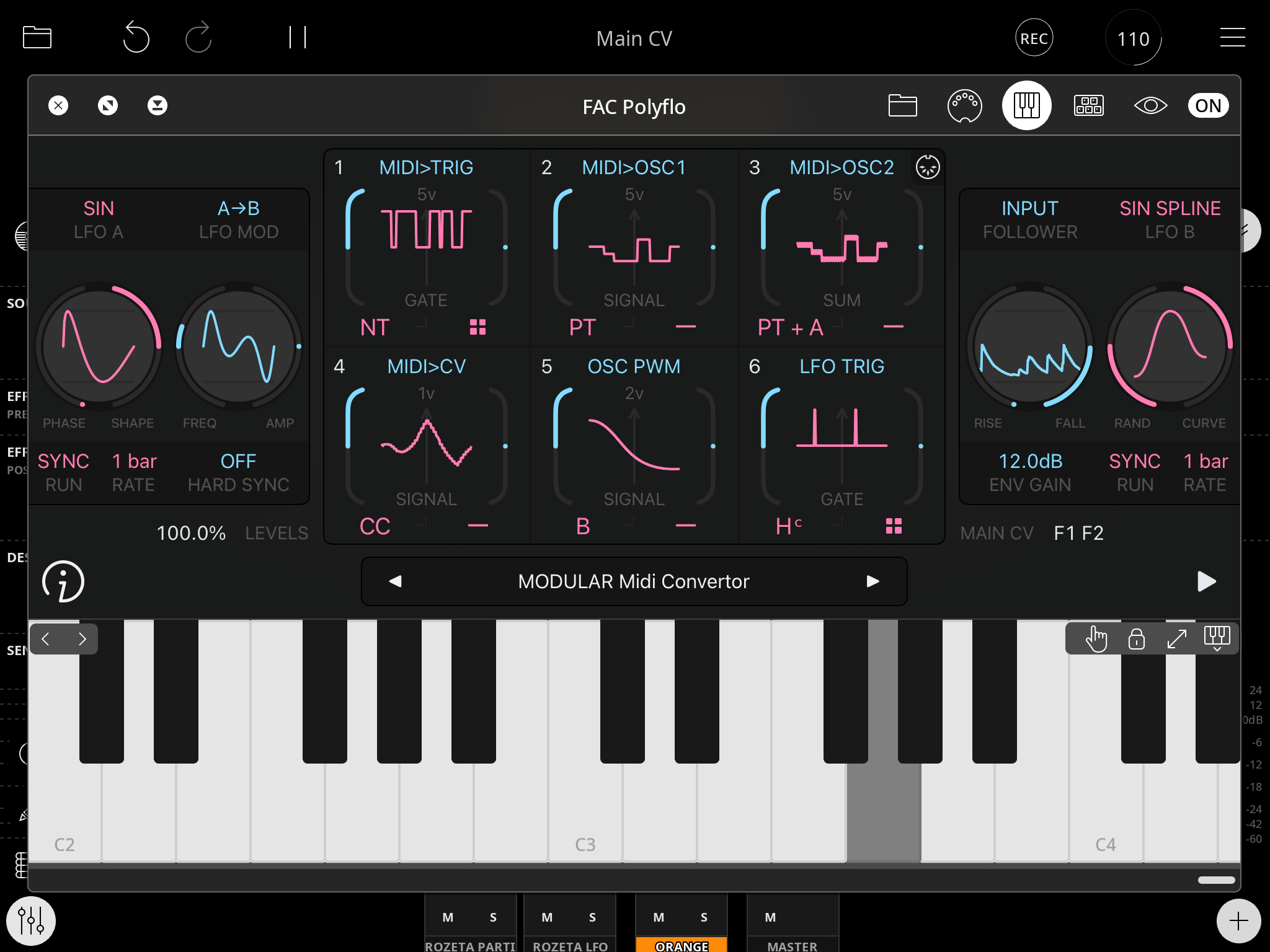
FAC Polyflo - Loopy Pro
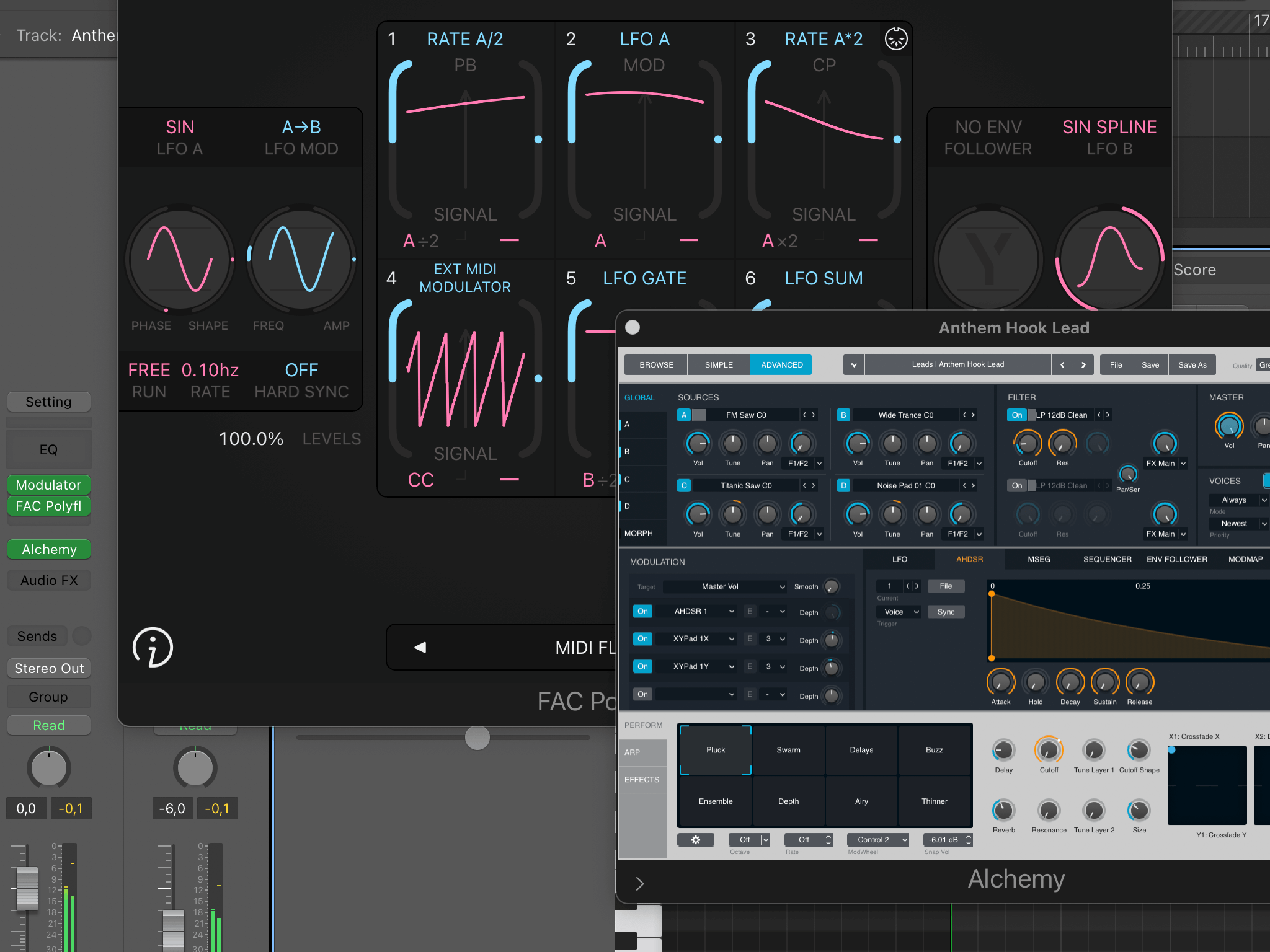
FAC Polyflo MIDI Fx - Logic Pro (macOS)
What Music Makers Are Saying
Review FAC PolyfloOne of the most sophisticated modulators for iOS platform! If you can think it, Polyflo can create it. Brilliant!
Crafted Silence
...think Mutable Instruments Streams or Intellijel’s Quadrax fused with some unholy, virtual plasma. Polyflo allows me to chain modules, modulate anything, and breed new tones never before heard by mortal ears!
MauiBuck
It is really epic, requires maybe similar engineering style thinking like modular synth, but epic it is
Kalle Niemi
Nice work! This fills a nice empty slot for those of us integrating iOS into hardware modular
APatch Modular
Thanks for programming an amazing plugin, it’s really helping my setup a lot!
Alastair
Loving this app , I’ve just discovered that the envelope follower in Polyflo also take cv signals as well as audio. I am currently using a tidal modulator from mirack to output in a flow processor which you can then process with other flo processors
Hell
This is probably one of the more exciting releases of the year so far, imo, at least for people who like experimental music, who like tinkering with midi, or use cv-compatible hardware
Gavinski
